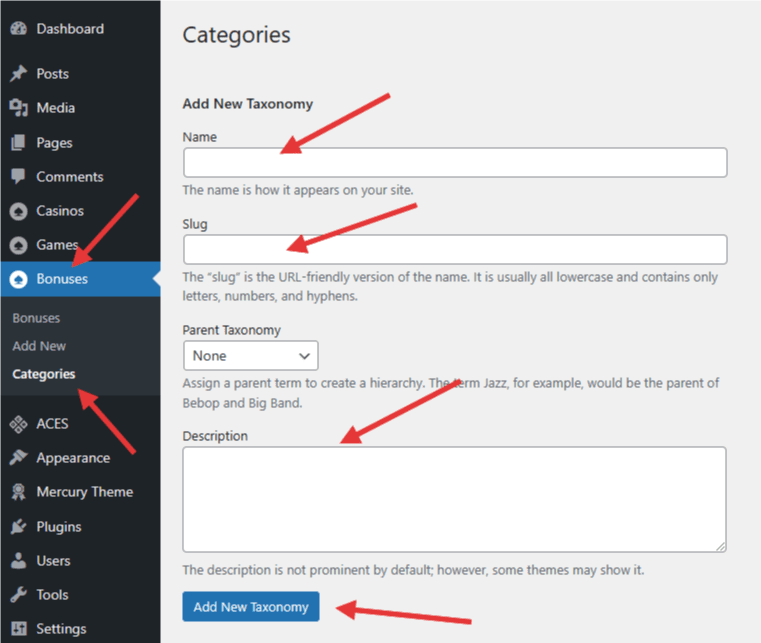Adding a category item becomes available after installing and activating the ACES plugin.
1) Go to Bonuses (Offers) – Categories.
2) Add a Name, Slug, and Description. And press the Add New Taxonomy button.
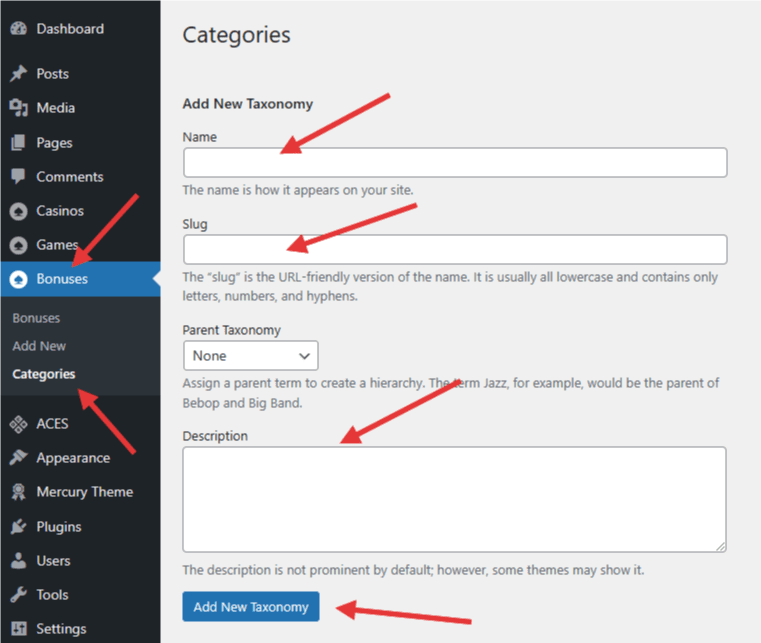
Adding a category item becomes available after installing and activating the ACES plugin.
1) Go to Bonuses (Offers) – Categories.
2) Add a Name, Slug, and Description. And press the Add New Taxonomy button.