The label for menu items can be added only for the first-level main menu. Only these label classes are available: top, new, best, and hot.
1) Please go to Appearance – Menus and choose your main menu.
2) In the Screen Options, allow CSS Classes.
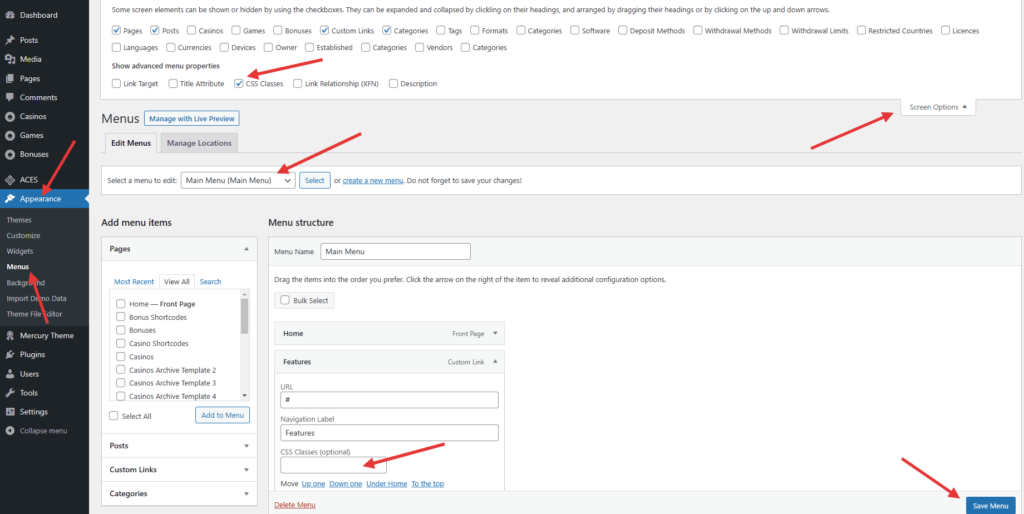
3) Add the label class (top, new, best, or hot) for the first-level menu item in the field CSS Classes.
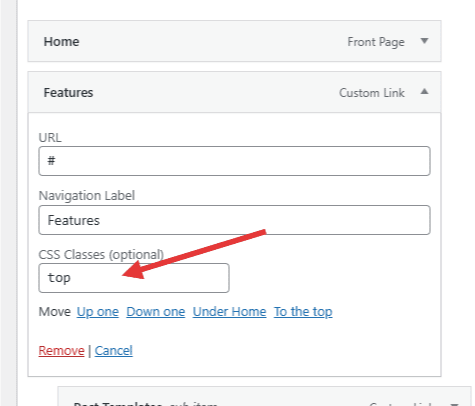
4) Save the changes by clicking on the Save Menu button.