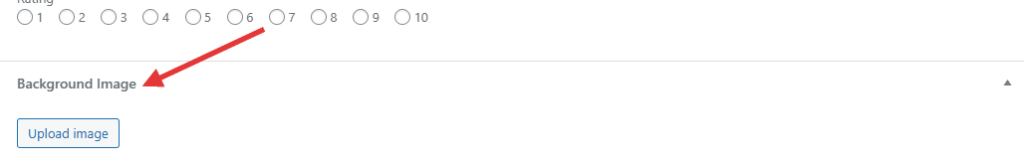Adding a unit (game) becomes available after installing and activating the ACES plugin.
1) Go to Games (Units) – Add New.
2) Add the name of the unit (game) and content for its page.
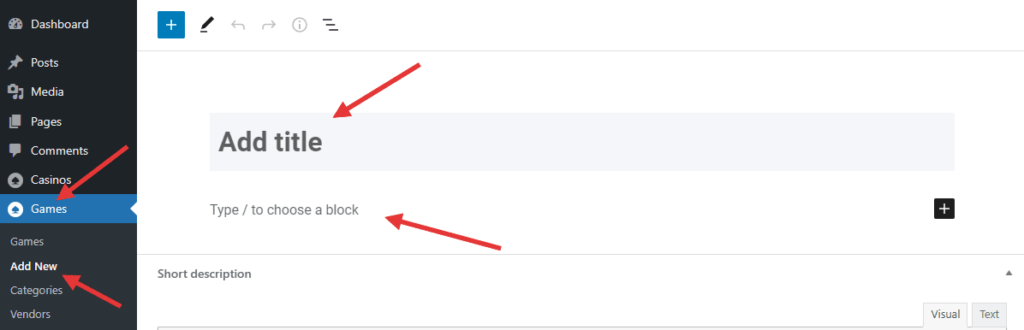
3) Add the unit (game) logo in the Featured Image block. The recommended image size for correct display in all lists and shortcodes is 570x570px.
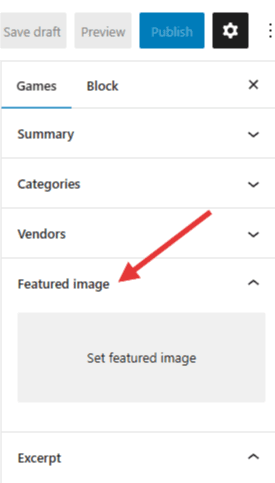
4) Add a few sentences about the unit (game) in the Excerpt block.
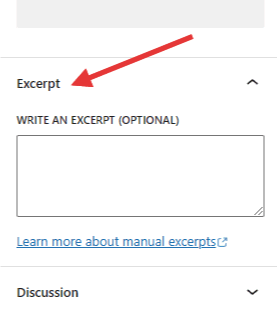
5) Additional information:
- External URL for the Play Now button – Here, you can add your affiliate link for this unit (game).
- Custom title for the Play Now button – Here, you can add your name for the button only for this unit (game). Global site-wide settings are available here.
- Custom title for the Read Review button – Here, you can add your name for the button only for this unit (game). Global site-wide settings are available here.
- Notification under the button – Here, you can add a short description/label that will be displayed next to the Play Now button.
- Disable More Games Block – This option allows you to disable the display of the More Games block in prepared unit (game) page templates.
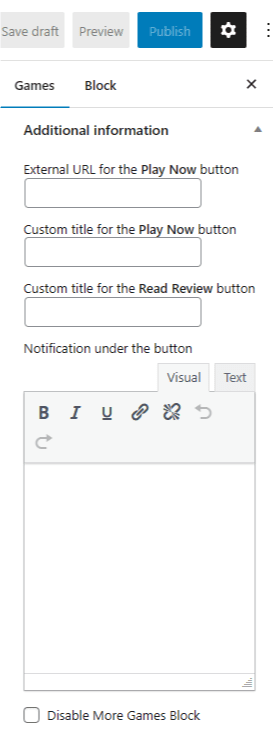
6) Casinos (Organizations) – From this list, select the organization (casino) with which this unit (game) is associated. This list shows the organizations (casinos) you add to the Casinos (Organizations) section.
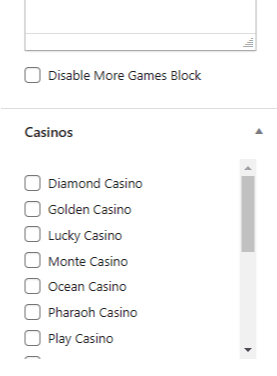
7) In the Template for this page block, you can choose one of the prepared unit (game) page templates.
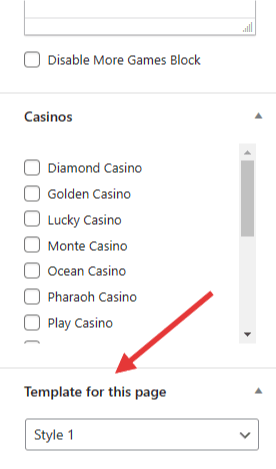
8) In the Short Description field, you can add a short description for the unit (game), which will be displayed below its name.
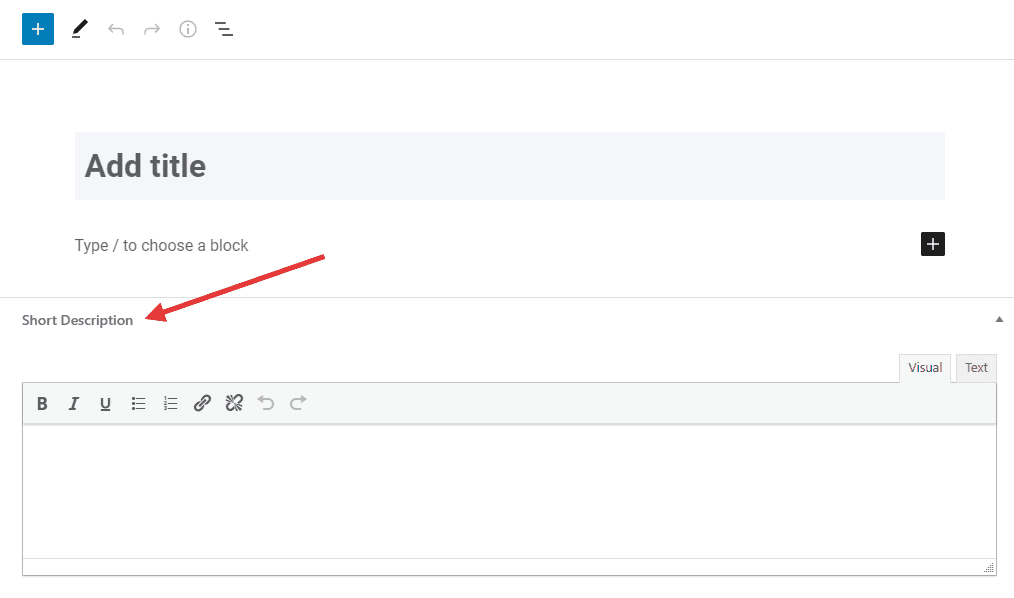
9) In the Detailed T&Cs field, you can add a detailed description of the terms and conditions for promotion and bonus accrual. You can also hide this description in the popup box and add your title to link to this popup.
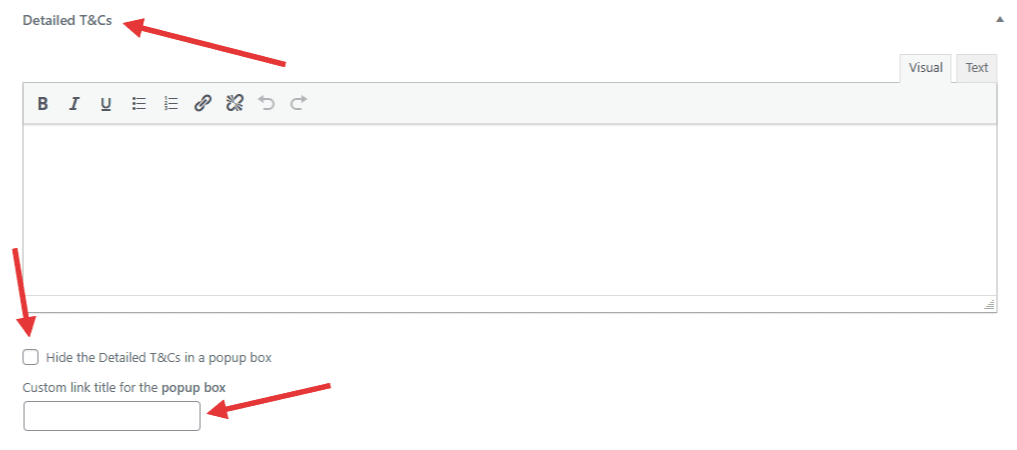
10) In the Item Rating block, switches are available for you to select a rating. You can change the number of stars (from 5 to 10) in the ACES plugin settings.
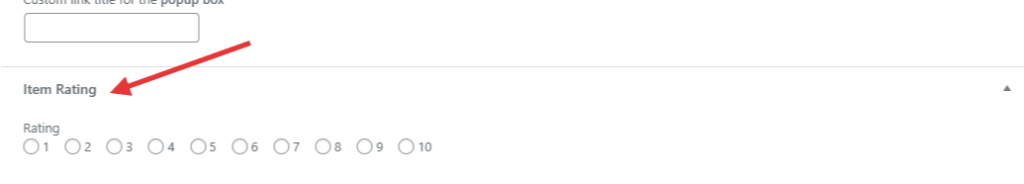
11) In the Background Image block, you can add a background image for the header with the name of the unit (game). Only available for Style 3 and Style 3 (Without Sidebar) templates. The recommended size is 2000x400px.