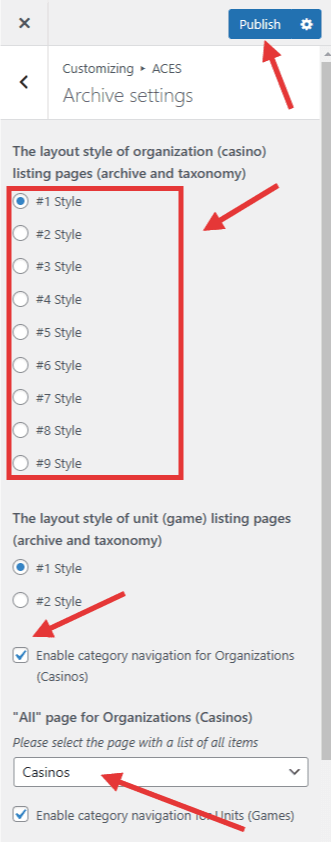Adding an archive page with a list of organizations (casinos) becomes available after installing and activating the ACES plugin.
1) Go to Pages – Add New.
2) Add a title and content (description) for the organization (casino) archive page. You can also use shortcodes in the content area.
3) Choose one of the template styles (in the Summary) for the organization (casino) archive page. Publish a page.
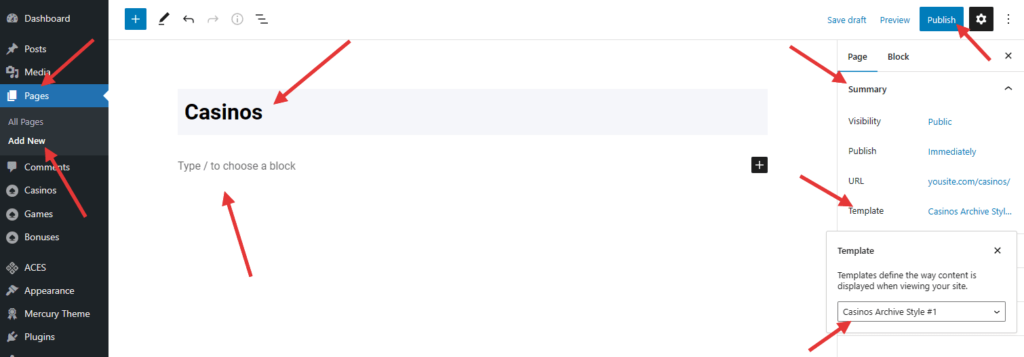
4) Go to Appearance – Customize – ACES – Archive settings. Choose a default style that will apply to all organization (casino) taxonomy pages (Categories, Software, Languages, etc.).
5) Enable category navigation for the organization (casino) archive page.
Important!
Empty categories will not show in the navigation bar.
6) Select the previously created organization (casino) list page as the All page. Save the changes.