1) Download the Mercury theme archive (.zip file) in the Downloads section. https://themeforest.net/downloads
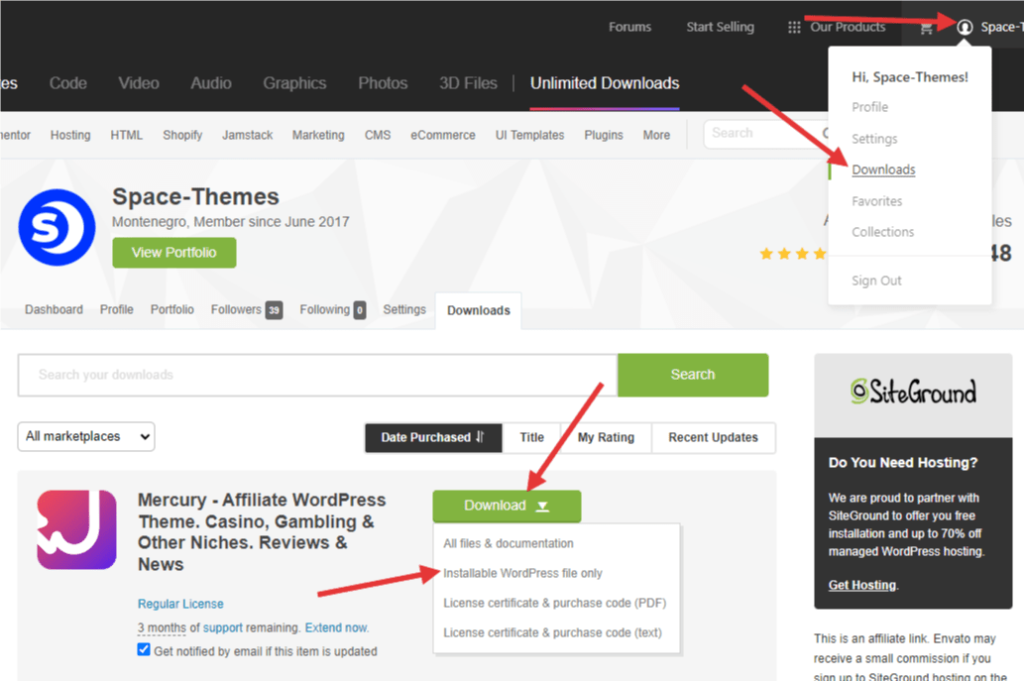
2) Go to Appearance – Themes and click the Add New button.
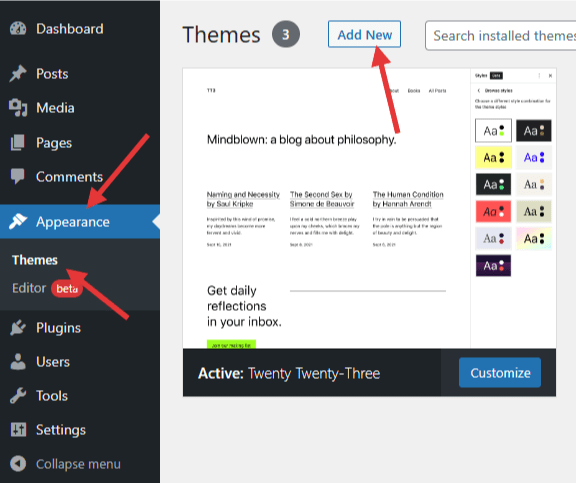
3) Please click the Upload Theme button in the Add Themes section.
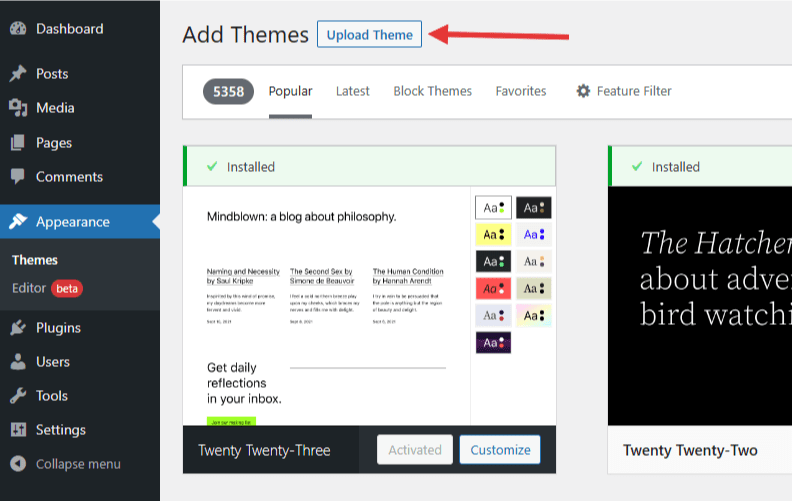
4) Select the previously downloaded theme file and click the Install Now button.
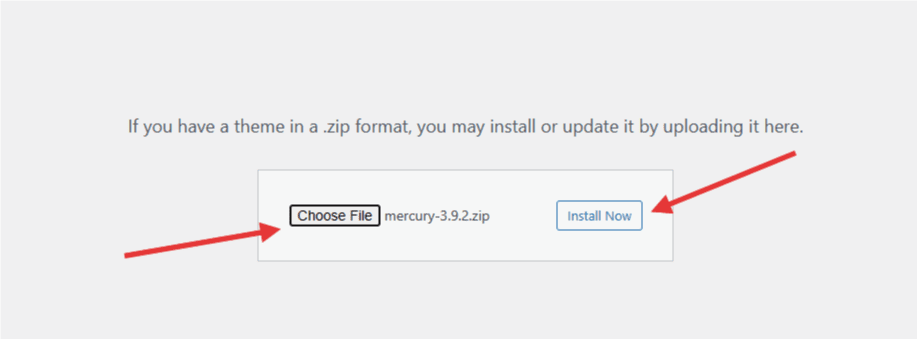
5) Activate the installed theme.
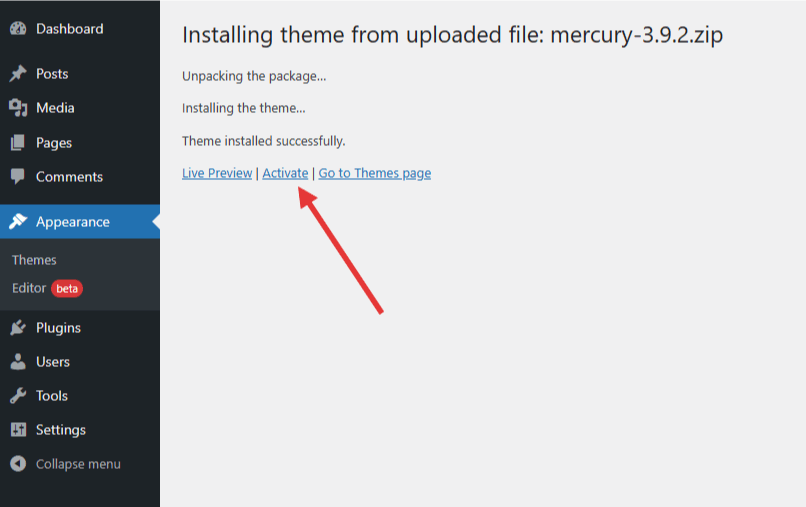
6) Go to the Install Plugins section to install the required plugins.
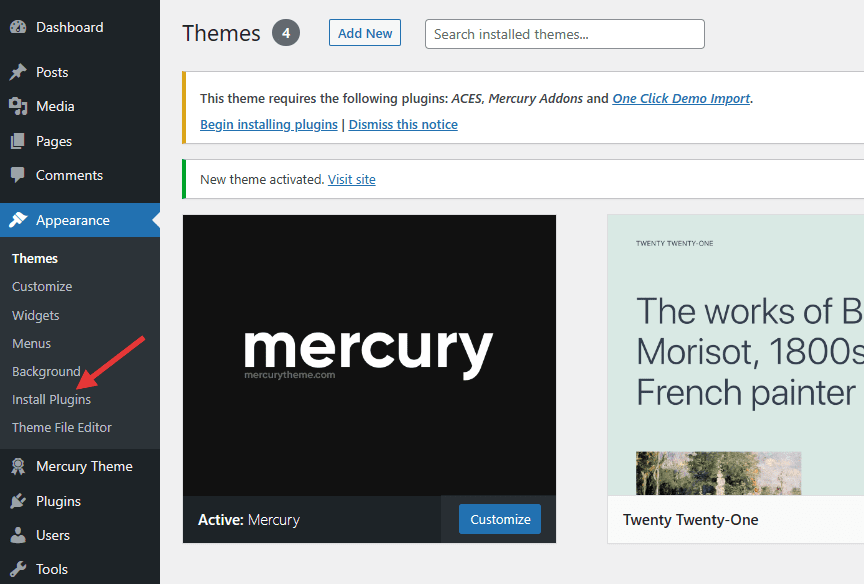
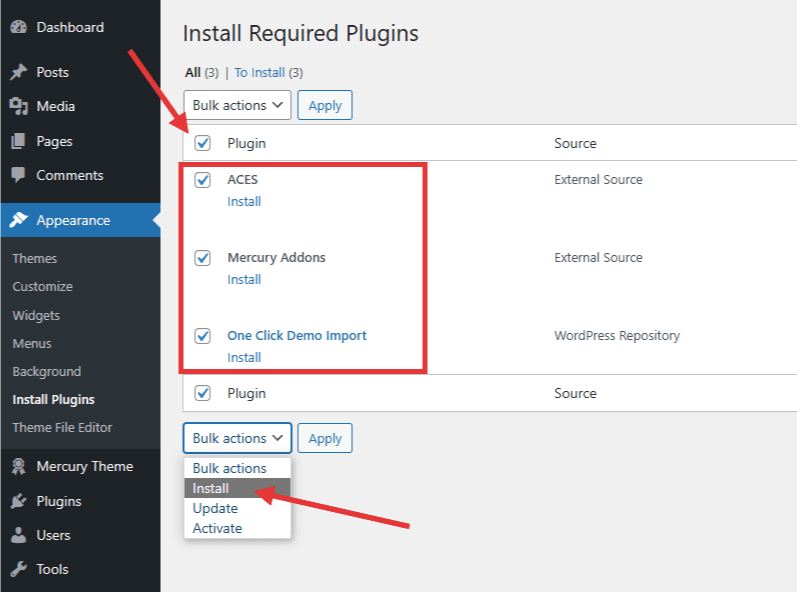
7) Go to the Plugins section and activate the installed plugins.
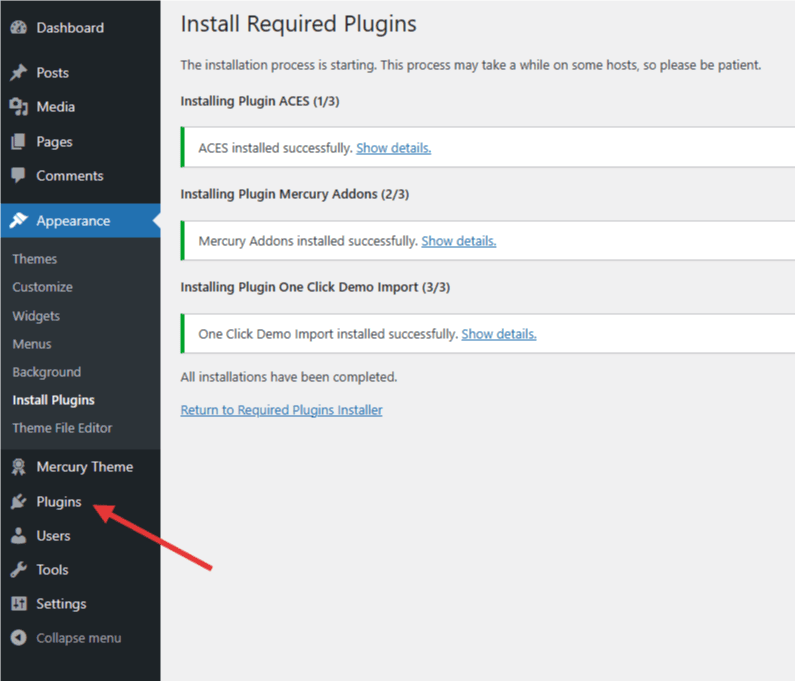
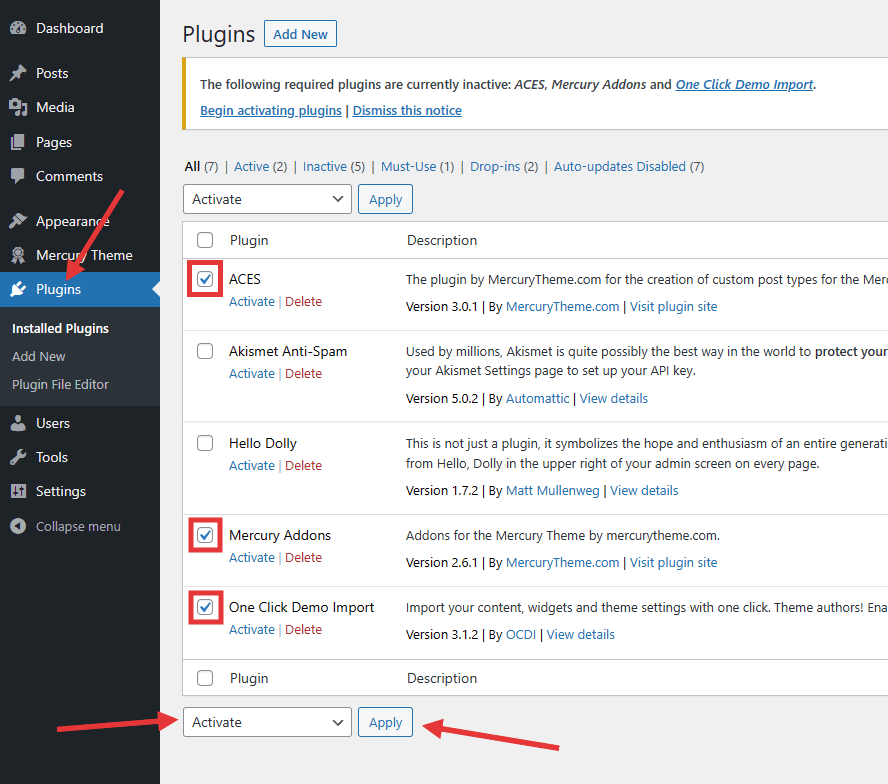
8) Now, you can proceed to install the demo content.