The unit (game) shortcodes become available after installing and activating the ACES plugin.
Fill in only the shortcode parameters that you use, and leave the rest blank. By default, items in shortcodes are sorted by date added.
Shortcode #1
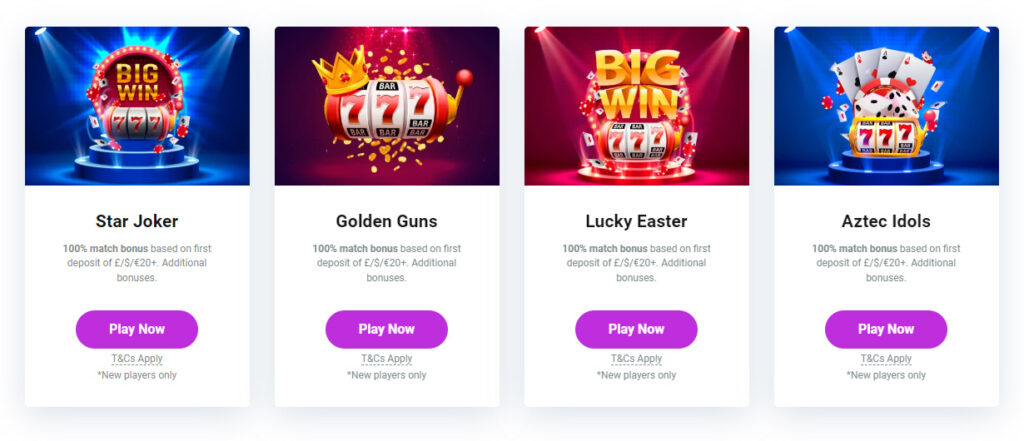
[aces-games-1 items_number="4" external_link="1" category="" items_id="" exclude_id="" vendor="" parent_id="" columns="4" order="" orderby="" title="Shortcode #1"]The available shortcode parameters:
items_number – the number of items to display.
external_link – allow external link for the button. Available values: 1 or 0.
category – the category numeric ID. It is possible to add multiple IDs separated by commas.
items_id – unit (game) IDs separated by commas. Sort by order of IDs.
exclude_id – to add unit (game) IDs to be excluded from the list. Separated by commas.
vendor – the vendor numeric ID. It is possible to add multiple IDs separated by commas.
parent_id – it is possible to add only the ID of one organization (casino) that units (games) you want to show.
columns – the number of columns. Available values: 1, 2, 3, or 4.
order – the ascending or descending order. Available values: ASC or DESC.
orderby – sort units (games) by parameter. Available values: name.
title – the shortcode title.
Shortcode #2
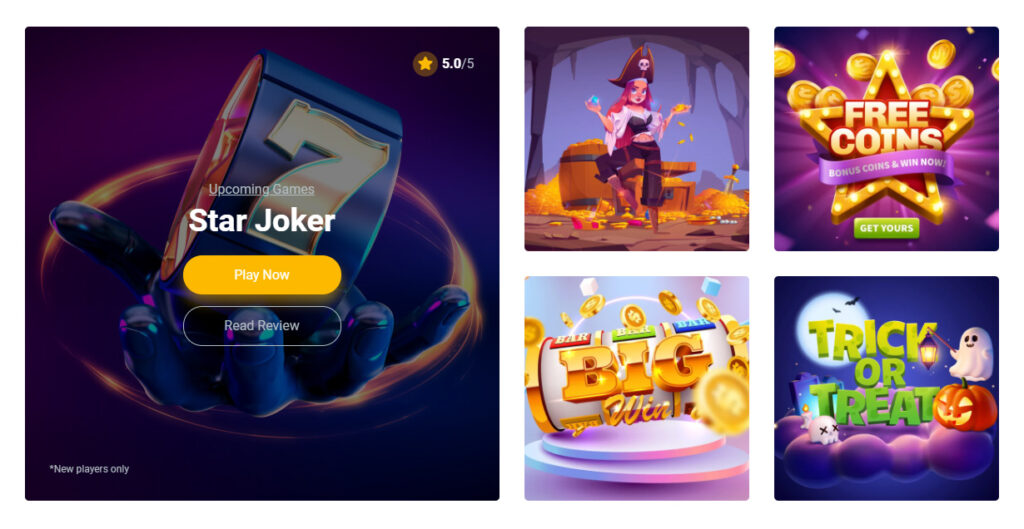
[aces-games-2 external_link="1" category="" items_id="" exclude_id="" vendor="" parent_id="" order="" orderby="" title="Shortcode #2"]The available shortcode parameters:
external_link – allow external link for the button. Available values: 1 or 0.
category – the category numeric ID. It is possible to add multiple IDs separated by commas.
items_id – unit (game) IDs separated by commas. Sort by order of IDs.
exclude_id – to add unit (game) IDs to be excluded from the list. Separated by commas.
vendor – the vendor numeric ID. It is possible to add multiple IDs separated by commas.
parent_id – it is possible to add only the ID of one organization (casino) that units (games) you want to show.
order – the ascending or descending order. Available values: ASC or DESC.
orderby – sort units (games) by parameter. Available values: name.
title – the shortcode title.
Shortcode #3
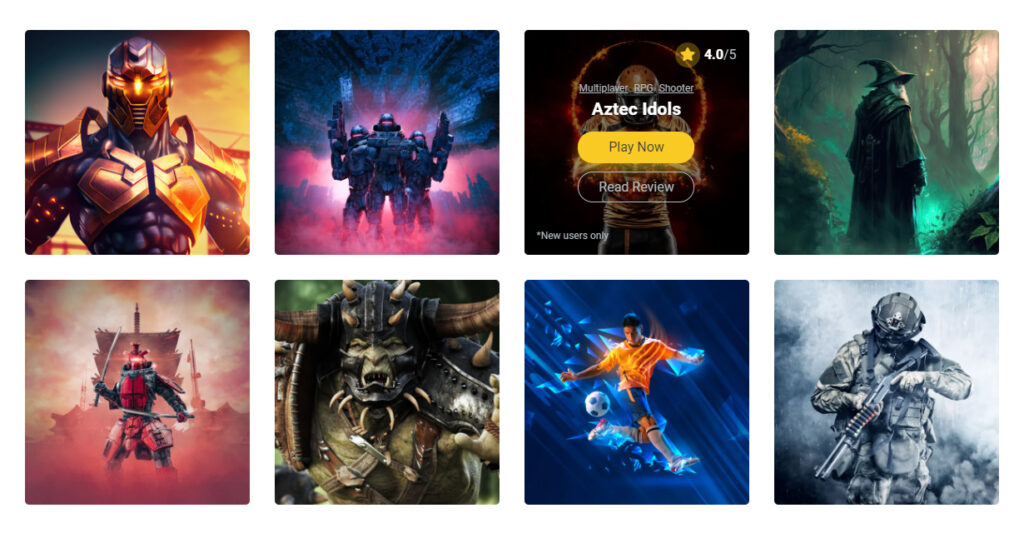
[aces-games-3 items_number="8" external_link="1" category="" items_id="" exclude_id="" vendor="" parent_id="" columns="4" order="" orderby="" title="Shortcode #3"]The available shortcode parameters:
items_number – the number of items to display.
external_link – allow external link for the button. Available values: 1 or 0.
category – the category numeric ID. It is possible to add multiple IDs separated by commas.
items_id – unit (game) IDs separated by commas. Sort by order of IDs.
exclude_id – to add unit (game) IDs to be excluded from the list. Separated by commas.
vendor – the vendor numeric ID. It is possible to add multiple IDs separated by commas.
parent_id – it is possible to add only the ID of one organization (casino) that units (games) you want to show.
columns – the number of columns. Available values: 1, 2, 3, or 4.
order – the ascending or descending order. Available values: ASC or DESC.
orderby – sort units (games) by parameter. Available values: name.
title – the shortcode title.
Shortcode #4
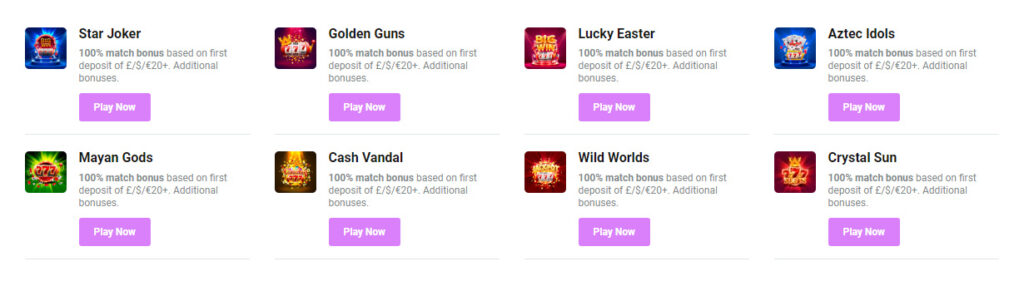
[aces-games-4 items_number="8" external_link="1" category="" items_id="" exclude_id="" vendor="" parent_id="" columns="4" order="" orderby="" title="Shortcode #4"]The available shortcode parameters:
items_number – the number of items to display.
external_link – allow external link for the button. Available values: 1 or 0.
category – the category numeric ID. It is possible to add multiple IDs separated by commas.
items_id – unit (game) IDs separated by commas. Sort by order of IDs.
exclude_id – to add unit (game) IDs to be excluded from the list. Separated by commas.
vendor – the vendor numeric ID. It is possible to add multiple IDs separated by commas.
parent_id – it is possible to add only the ID of one organization (casino) that units (games) you want to show.
columns – the number of columns. Available values: 1, 2, 3, or 4.
order – the ascending or descending order. Available values: ASC or DESC.
orderby – sort units (games) by parameter. Available values: name.
title – the shortcode title.
Shortcode #5
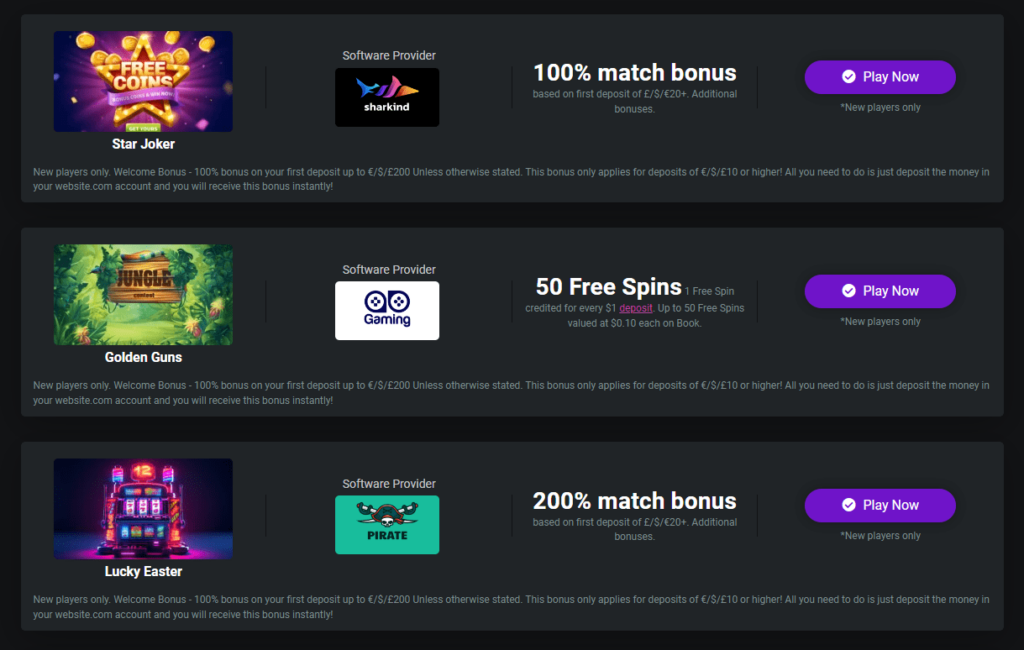
[aces-games-5 items_number="5" external_link="1" category="" items_id="" exclude_id="" vendor="" parent_id="" order="" orderby="" title="Shortcode #5"]The available shortcode parameters:
items_number – the number of items to display.
external_link – allow external link for the button. Available values: 1 or 0.
category – the category numeric ID. It is possible to add multiple IDs separated by commas.
items_id – unit (game) IDs separated by commas. Sort by order of IDs.
exclude_id – to add unit (game) IDs to be excluded from the list. Separated by commas.
vendor – the vendor numeric ID. It is possible to add multiple IDs separated by commas.
parent_id – it is possible to add only the ID of one organization (casino) that units (games) you want to show.
order – the ascending or descending order. Available values: ASC or DESC.
orderby – sort units (games) by parameter. Available values: name.
title – the shortcode title.
Vendors List Shortcode #1
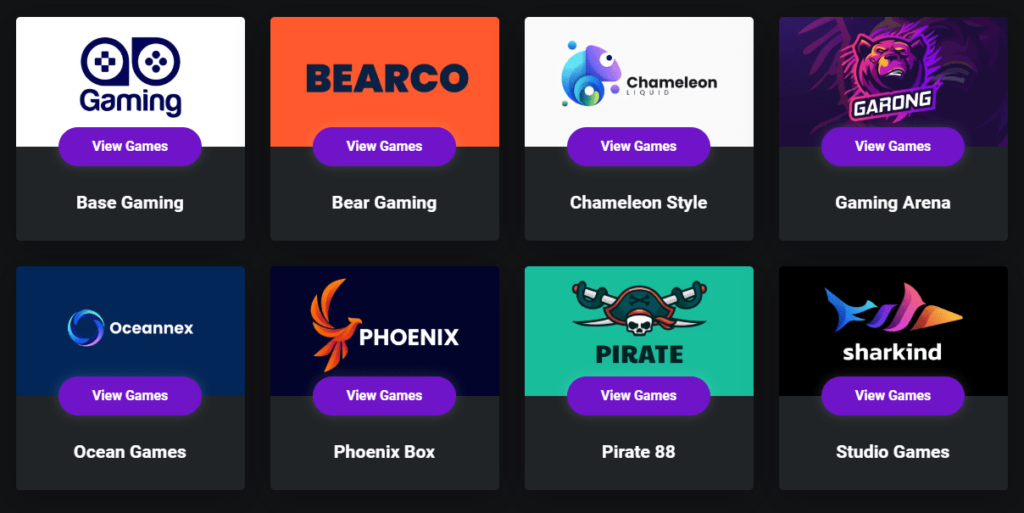
[aces-vendors-1 items_number="4" columns="4" order="" orderby="" title="Vendors Shortcode #1"]
The available shortcode parameters:
items_number – the number of items to display.
columns – the number of columns. Available values: 1, 2, 3, or 4.
order – the ascending or descending order. Available values: ASC or DESC.
orderby – sort units (games) by parameter. Available values: name.
title – the shortcode title.