You should already have the Mercury theme installed and the required plugins (ACES, Mercury Addons, and One Click Demo Import).
Recommended server settings for successful import:
- upload_max_filesize (256M)
- max_input_time (600)
- memory_limit (256M)
- max_execution_time (600)
- post_max_size (512M)
Important!
You can install only one demo at a time.
1) Go to Appearance – Import Demo Data.
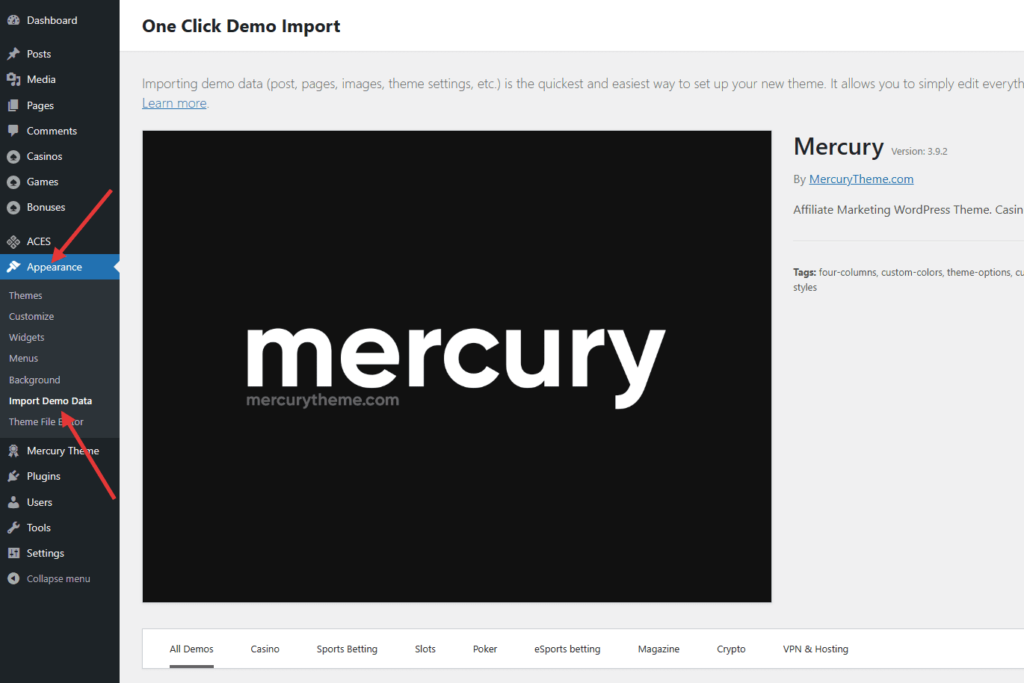
2) Select a demo and click the Import Demo button. Confirm your choice and click the Continue & Import button.
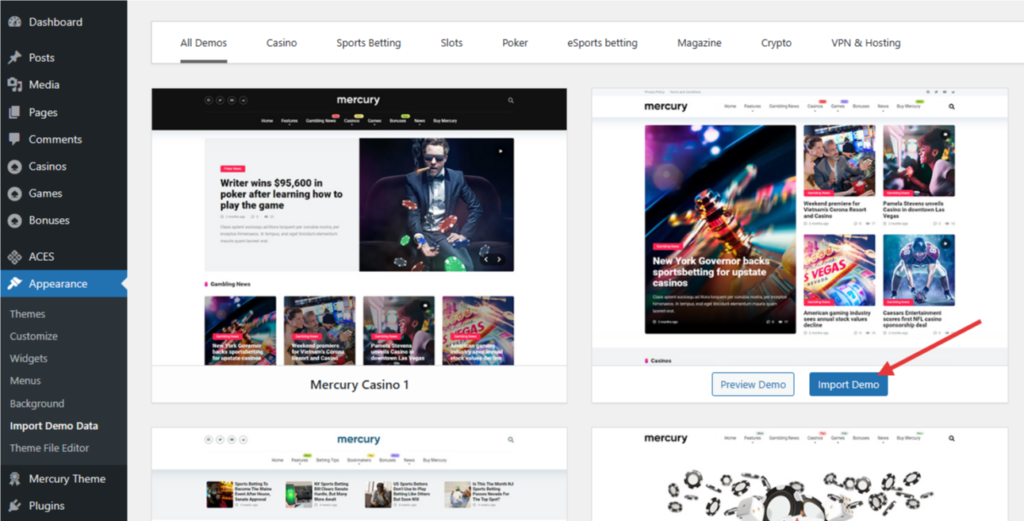
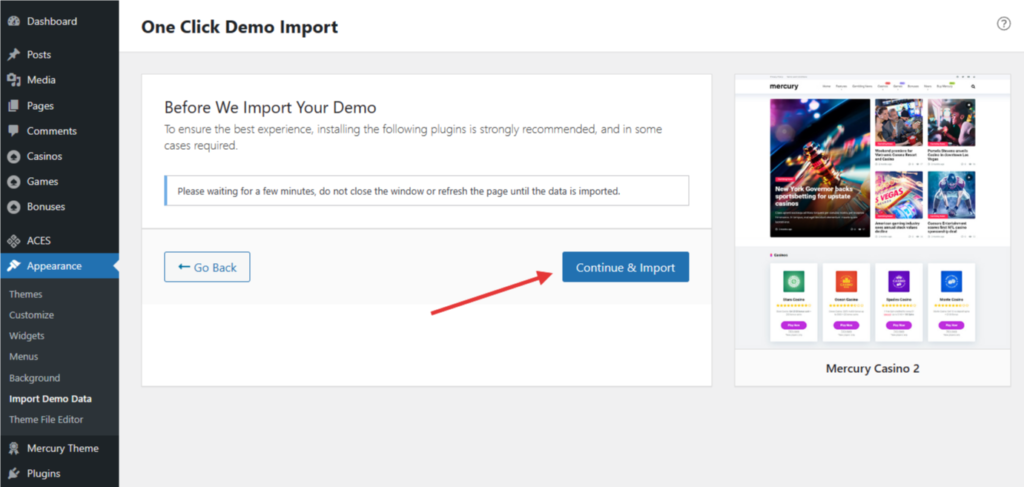
3) Please wait a few minutes until the demo installation is complete, and don’t close the window.
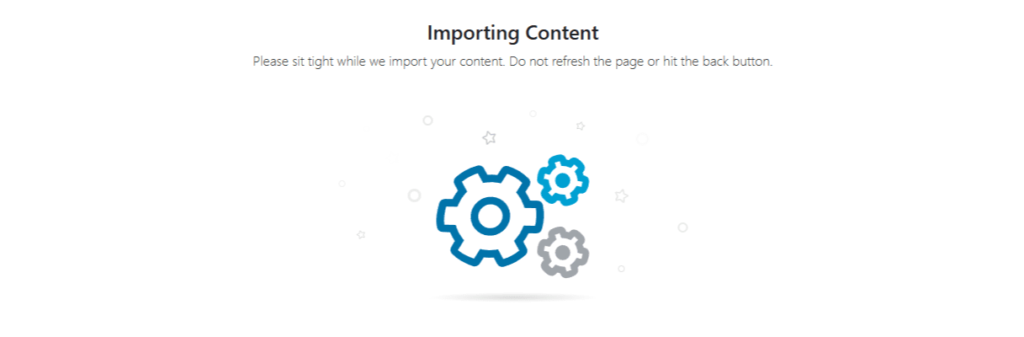
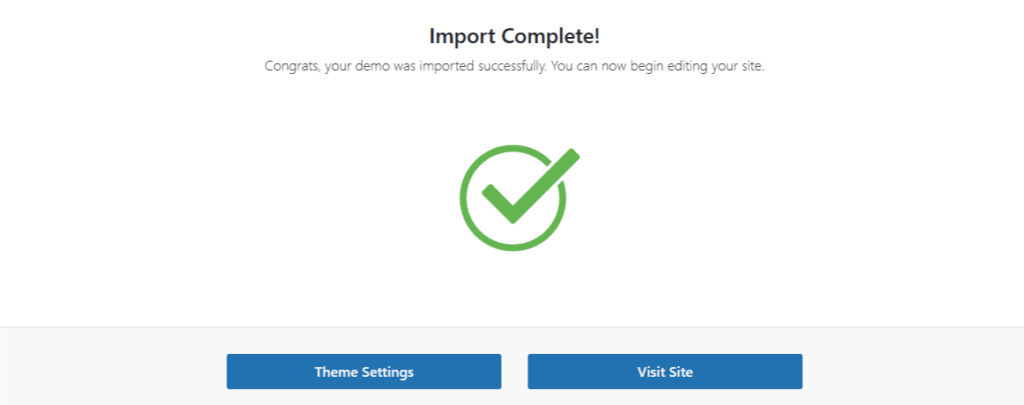
Important!
All images are copyrighted to their respective owners. Images in the live preview are for demo only and are not included with your purchase.